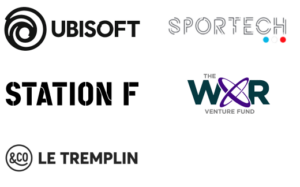How we Designed a Cross-Platform AR Product: Interface Design from Mobile to AR Glasses (Part 1)
21/12/2020
How we Designed a Cross-Platform AR Product: Interface Design from Mobile to AR Glasses (Part 1)
21/12/2020

At Immersiv.io, we’re truly design-focused, and we have at heart to create appealing and user-centric products. Discover here the work and discussions made by our Design Lab to create the most exciting AR cross-platforms experience for sports fans. You can also access directly the second part of this article: translation of our experience from mobile to AR glasses.