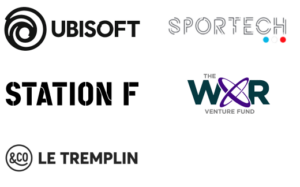How we Designed a Cross-Platform AR Product: Interface Design from Mobile to AR Glasses (Part 2)
24/02/2021
How we Designed a Cross-Platform AR Product: Interface Design from Mobile to AR Glasses (Part 2)
24/02/2021

Discover here the second part of our review focusing on UX/UI Design for AR experiences, created with the help of Immersiv.io’s Design Lab. Get some insights about how to create AR cross-platform experiences for sports fans and the translation of an AR experience from smartphones to AR glasses. You can also access the first part of this article, describing the differences between AR on mobiles & on glasses and offering tips on AR design for smartphones.